Manage different types of leave such as Annual Leave, Sick Leave, etc. Organize and manage the employee opening and entitled leave as well. Keep record of leaves and official visits taken. Employees can apply for leaves online and can be approved from the email. This helps manage leaves taken, proposed, planned and remaining leaves of all your employees.
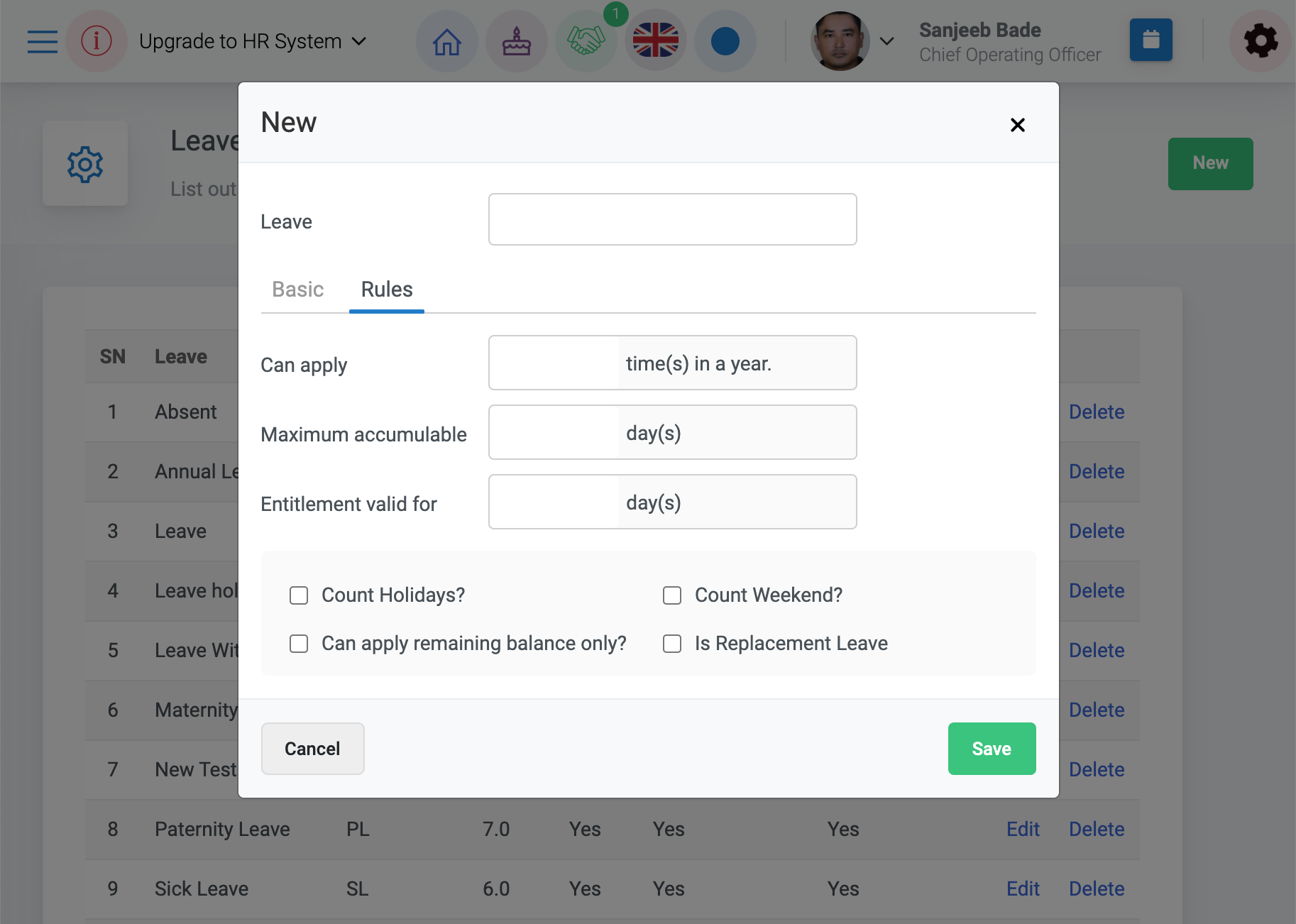
Leave and Visit Types
Define different types of leave such as paid or unpaid and sick, casual, etc. Further, you can set different rules for each leave type.
Set different types of official visits as well. Official visits can be for field works, training, seminars, customer supports, etc.
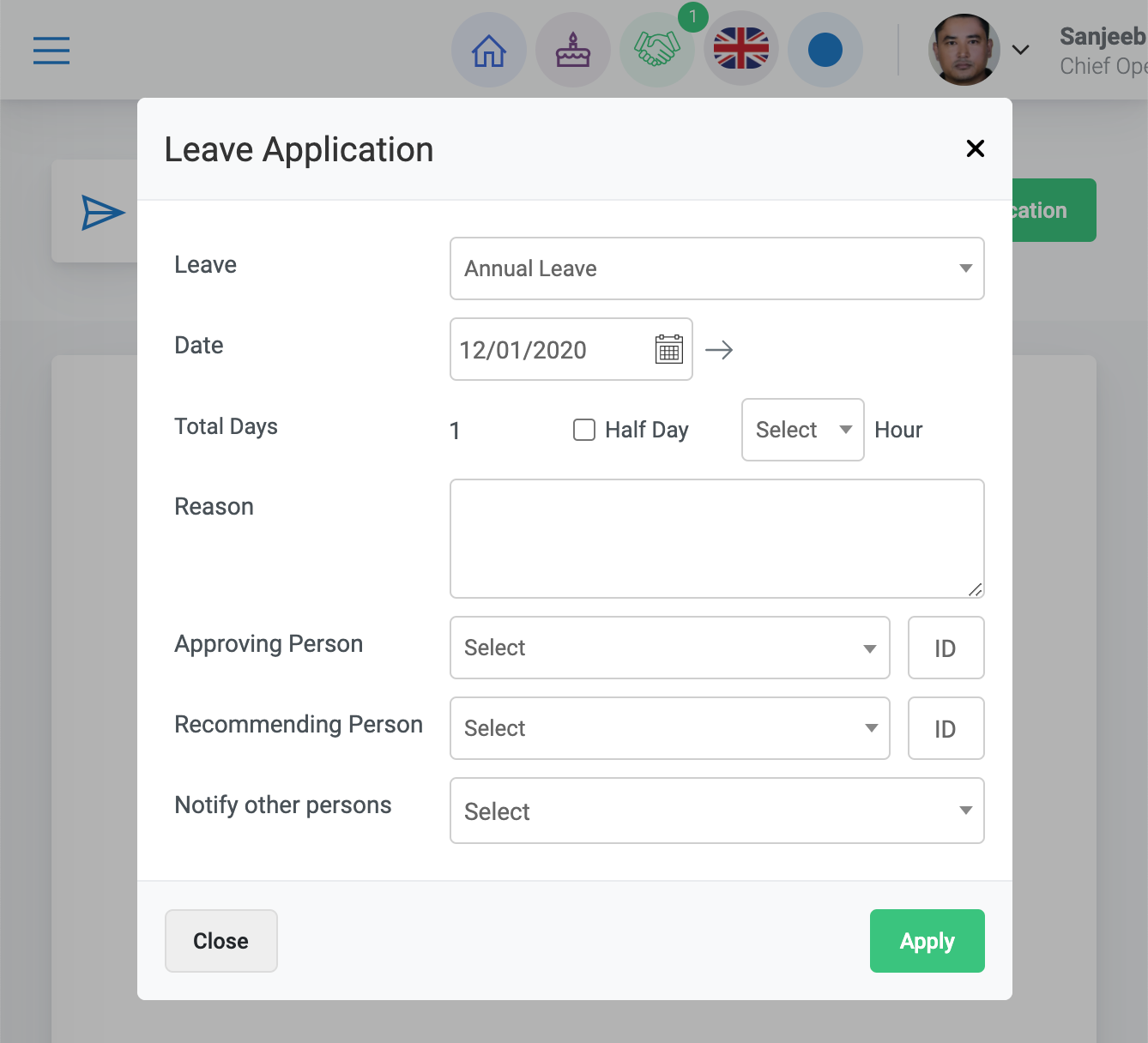
Leave/visit applications
Employees can check their leave balance and apply leave. Similarly, Official visits can also be applied and approved online.
If leave/official visit is not applied the administrator can post them manually.
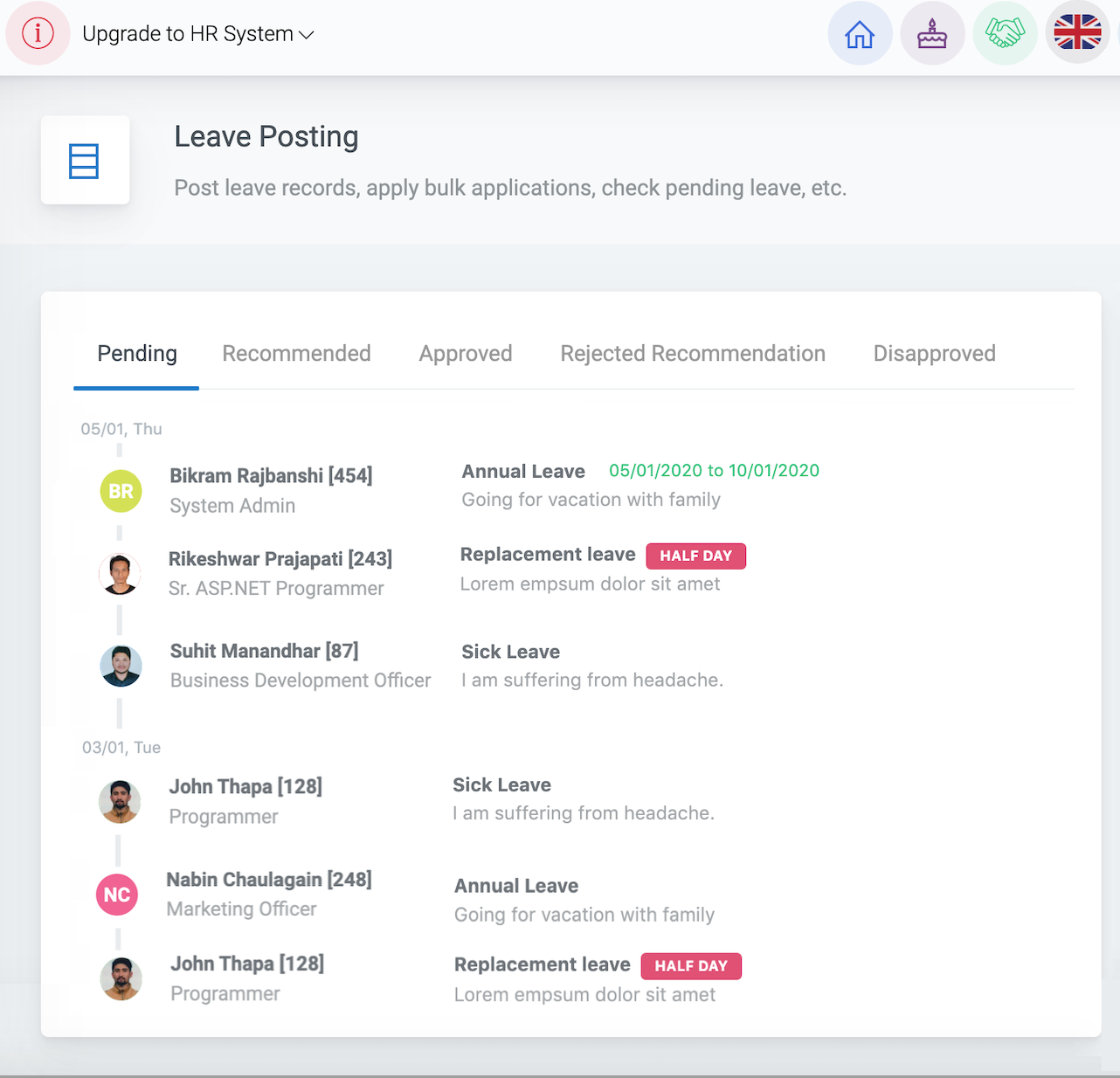
Leave Reports
Find records of an employee’s leaves, remaining balance, details of each leave taken in Personal Leave Records.
Get a summary of the leaves entitled/taken and leave balances of all the employees at once.
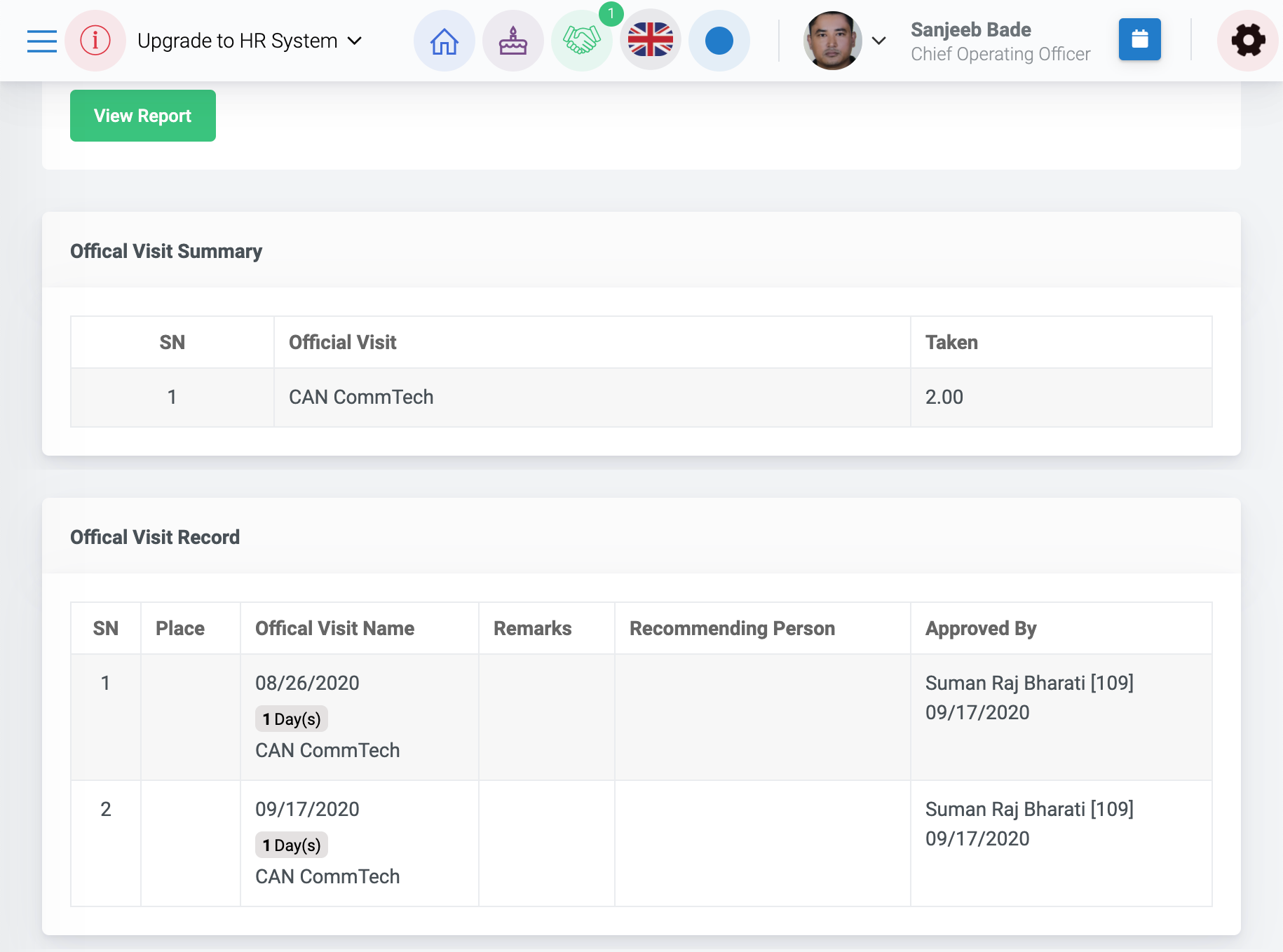
Official visit reports
Find records of an employee’s official visit and the details of each official visit taken in Personal Visit Records.
Get a summary of the official visit of all the employees at once.

